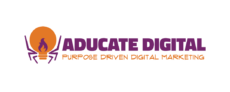Let’s take a step back to understand the connection between Google My Business (or GMB) and a GMB Listing (the map location). Google My Business is a free profile provided by Google associated with your business. The profile allows you to engage with customers directly and manage how your business appears on Google Maps and in searches. Before you can show up on the map search, you need to create your GMB profile.
Quick Note: There are a couple of barriers to consider before going through the trouble of setting these profiles up.
- If you run your business out of your home, the address associated with your google map location will be your home address. That might be fine for most, but some business owners prefer their privacy.
- So, to get around this home address hiccup you might think “well, I’ll just get a PO Box address for my business.” Sorry…this won’t work. (Please read below)*
*Google won’t allow business to use PO Boxes for addresses. The reason for this is because Google wants to see a real business address – not a rented box. Since multiple people rent these boxes in the same general location, Google doesn’t see this as a signal that you’re a legitimate business. Please do not waste your money on renting a PO box just for this purpose.
Do I need to have my business listed on Google Maps?
- If you’ve got a brick-and-mortar shop: Definitely.
- If you run an e-commerce business out of an apartment: You can’t.
- If you run a business out of your own home: I’d recommend it, but consider your privacy. Your house will be featured in the location, but at this point in the digital age…your house is probably already visible in a few other places around the internet.
The biggest reason to set up your Google My Business is for local SEO. As mentioned in a previous blog post, SEO takes time to build up. SEO, or Search Engine Optimization, is the process of making small incremental adjustments to your website to increase the quality and quantity of your website traffic. By taking the time to optimize your content with keywords relevant to your industry, Google (or any search engine) is more likely to rank you higher in the search results.
Local SEO on the other hand focuses on ranking higher in your local area. Thinking about the last time you searched for a new pizza shop in your area. You most likely searched for “pizza near me.” This works because Google knows the zipcode you are searching from and will show you results in your area. Optimizing your online presence is about making sure people in your area can find you. And a Google Maps listing is the easiest way to get this process started.
How does it work?
Basically, the point of your online presence is to let Google know you exist in a certain area and that you want it to be found by customers in that area. The more signals you give Google, the easier it is for the search engines to pull up your information for the people who need to see it. This will in turn help with your organic search engine optimization – and that’s a good thing!
Setting up your Google My Business profile is easy – although it can be a little frustrating. We’ll get into troubleshooting solutions in another post. But to get started, search for Google My Business and click “manage now.”
You’ll then be prompted to enter in your business name to create your profile. Once you’ve created your profile, Google will need to verify that the address belongs to you. They do this by sending a postcard with a verification code to the address you listed in the profile. The postcard arrives in about 5 days at which point, you can enter that code and make your listing visible.
The more information you add to your profile, the better. If you have photos of your store/location, add them. Don’t rely on the potentially grainy Google Street View image. Upload images of the inside of your clinic or add photos of staff. Make sure to include a business description, hours of operation, and accessibility information (does your location have a wheelchair ramp, for example?)
Need Assistance?
Aducate Digital is happy to help your business optimize for local SEO.