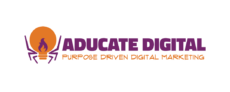When it comes to email automation for small businesses, the goal is usually clear: simplify your workflows without breaking your brain, or your budget. But the path there isn’t always so obvious. That’s why we’re pulling back the curtain on a real-life example of how one business owner made this decision and what they learned in the process.
This real-world example is a small but mighty nonprofit organization using Squarespace to manage their website and connect with their community. Like many founders, they were juggling a mix of manual spreadsheets, inconsistent newsletters, and a growing desire to automate welcome sequences and segment communications without overspending.
We compared three possible solutions based on cost, automation capabilities, and long-term scalability:
| Option | Cost (Non-profit rates) | Pros | Cons |
| Mailchimp + Manual CRM (Excel) | $13-$20/mo | Easy integration with Squarespace, low monthly cost | Very limited automation, lots of manual data entry, poor long-term scalability |
| Mailchimp + Zapier + Manual CRM (Excel) | $33-$50/mo | More automation through Zapier, solid email campaign feature | Still relies on manual CRM, limited data insights, set up complexity increases |
| Zoho Campaigns + Zoho CRM (or Zoho Bigin) + Zapier | $40/mo | Full CRM capabilities, advanced automation, built-in segmentation, future-proof | Doesn’t integrate directly with Squarespace, higher learning curve |
What We Recommended—and What They Chose
We recommended Option 3 based on how quickly they were growing, knowing that automation was their north star. But like many budget-conscious entrepreneurs, they chose Option 1, valuing ease and upfront affordability.
It worked, until it didn’t. And they quickly had to move to Option 2. The most expensive.
As soon as they tried to scale their communication efforts, they hit a wall. Mailchimp alone couldn’t handle the automation they needed, and upgrading their plan cost more than they initially anticipated. Manual data entry became too time-consuming, and the very problem they were trying to solve, saving time, started to compound.
They’re not alone. Many founders make decisions based on what’s easiest today, not realizing the hidden costs of inefficiency down the road.
Real Talk: Sometimes You Just Need a “Right Now” Win
We get it. Integrating a full CRM and automation toolset can feel overwhelming. Especially when your audience is growing and your time is limited. But if you’re seeing signs of data overload or communication gaps, it’s probably time to invest in a more scalable system.
Our advice? Be honest about what your business can handle now, but don’t lose sight of where you’re headed. If automation is the goal, aim for a setup that supports growth, even if you implement it in phases.
Quick Takeaways
- Short-term fix: Mailchimp + Excel can work, but it’s manual and not scalable.
- Mid-range option: Add Zapier for more automation, but keep in mind you’re still managing spreadsheets.
- Long-term win: Zoho Campaigns + CRM + Zapier offers automation and insight, but needs a bit more setup upfront.
Need help mapping out your automation strategy? Aducate Digital specializes in making the complex feel doable. Let’s find your next “right now” win, without losing sight of the big picture.